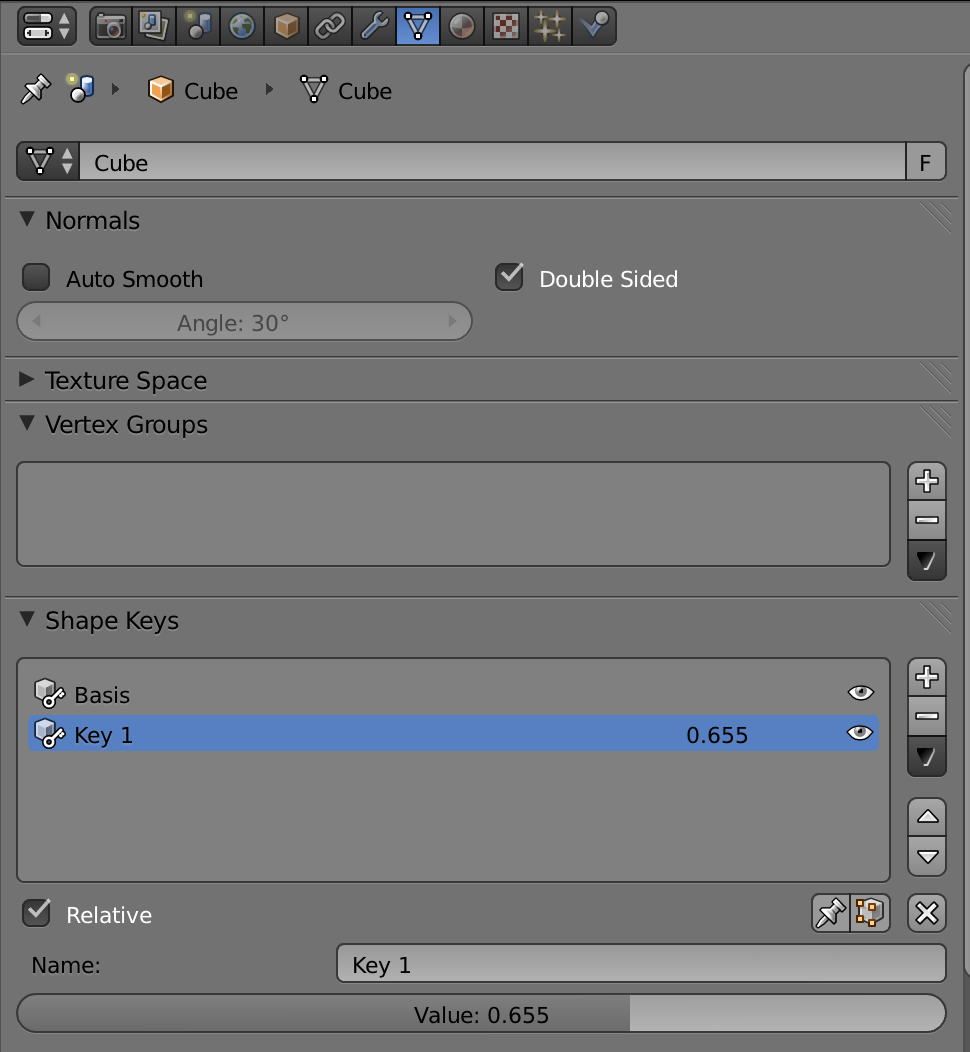- Add a mesh
- In object mode, go to the object data (triangle) tab
- Click the plus button under Shape Keys (Basis will appear in the box)
- Click the plus button again to add Key 1
- In edit mode, select a vertex (or multiple vertices)
- Press "g" and move the vertex
- Go back to object mode
- Under the shape key box there will be a value slider
- slide it to make the vertex move
- make sure slider is back to zero before adding another shape key